DXVK Manager for Windows
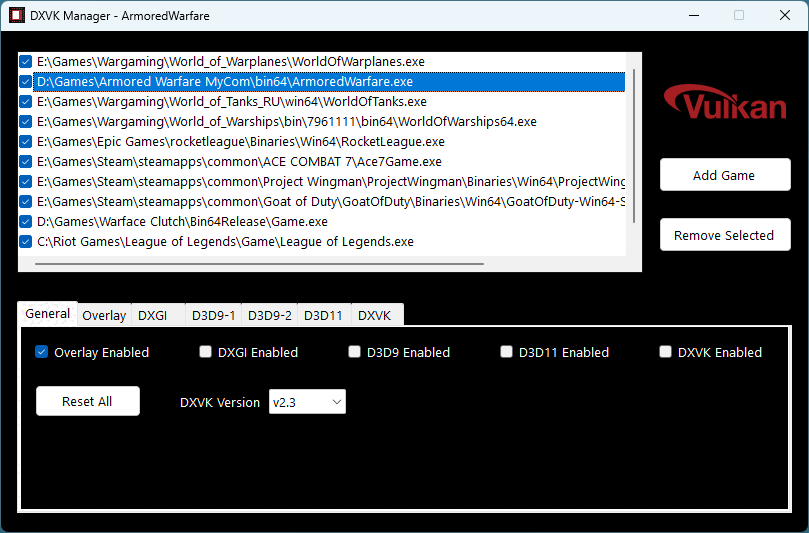
 Play DX8,DX9,DX10 and DX11 games for Windows with Vulkan API.
Play DX8,DX9,DX10 and DX11 games for Windows with Vulkan API.
Features:
Configure your games to play with Vulkan, just in few clicks.
Manage multiple 32-bit and 64-bit games simultaneously.
Supports old and new DXVK for old and new GPUs (v2.4 and v1.10.3).
Improved, user-friendly displayed DXVK Overlay.
Configurable position, scale factor and opacity of DXVK overlay.
Displaying Battery Level and sticks Sensitivity in the DXVK Overlay from the
WoJ XInput Emulator Premium and WoJ Keyboard and Mouse Emulator Premium.(Premium)
Applying DXVK Overlay changes while playing the game.(Premium)
Enable all the Overlay options in the DXVK Manager first time before
starting the game, if you are going to configure them while playing! (Premium)
Also you can use Manager application with your own DXVK libraries, just copy your dlls into
the folder: "c:\Users\[Your User]\AppData\Local\WoJ DXVK Manager\DXVK\[Version]\[Platform]",
overwrite predefined files. But in this case WoJ advanced overlay features are not available.
Working games, verified by WoJ with DXVK Manager (Videos):
Rocket League, League of Legends , Ace Combat 7 , Project Wingman, World of Tanks , World of Warships, World of Warplanes , Armored Warfare , Conqueror`s Blade , Skyforge, Metro Last Light Redux, Borderlands 2, Goat of Duty , Defence Grid, Inside, eFootball 2024(Steam)
Other working games, verified by other people:
Assassin's Creed Odyssey, Far Cry 5 and New Dawn, Sekiro, GTA 4, Company of Heroes, The Witcher (the first one), Immortals Fenyx Rising, Prototype 2, BF4.
Configure your games to play with Vulkan, just in few clicks.
Manage multiple 32-bit and 64-bit games simultaneously.
Supports old and new DXVK for old and new GPUs (v2.4 and v1.10.3).
Improved, user-friendly displayed DXVK Overlay.
Configurable position, scale factor and opacity of DXVK overlay.
Displaying Battery Level and sticks Sensitivity in the DXVK Overlay from the
WoJ XInput Emulator Premium and WoJ Keyboard and Mouse Emulator Premium.(Premium)
Applying DXVK Overlay changes while playing the game.(Premium)
Enable all the Overlay options in the DXVK Manager first time before
starting the game, if you are going to configure them while playing! (Premium)
Also you can use Manager application with your own DXVK libraries, just copy your dlls into
the folder: "c:\Users\[Your User]\AppData\Local\WoJ DXVK Manager\DXVK\[Version]\[Platform]",
overwrite predefined files. But in this case WoJ advanced overlay features are not available.
Working games, verified by WoJ with DXVK Manager (Videos):
Rocket League, League of Legends , Ace Combat 7 , Project Wingman, World of Tanks , World of Warships, World of Warplanes , Armored Warfare , Conqueror`s Blade , Skyforge, Metro Last Light Redux, Borderlands 2, Goat of Duty , Defence Grid, Inside, eFootball 2024(Steam)
Other working games, verified by other people:
Assassin's Creed Odyssey, Far Cry 5 and New Dawn, Sekiro, GTA 4, Company of Heroes, The Witcher (the first one), Immortals Fenyx Rising, Prototype 2, BF4.
| Download WoJ DXVK Manager for Windows | v1.4 Freeware (23.08.2024) | .NET Framework 4.8 |
| Donate to get Premium | Premium features are available after registration. |















